githubのpersonal access token更新
tokenの有効期限が切れたので更新した。 更新の方法をメモしておく。
$ git push
remote: Support for password authentication was removed on August 13, 2021.
remote: Please see https://docs.github.com/en/get-started/getting-started-with-git/about-remote-repositories#cloning-with-https-urls for information on currently recommended modes of authentication.
fatal: Authentication failed for 'https://github.com/(myUsername)/(myRepository).git/'
$
ユーザーアイコンのプルダウンメニューからSettingを選択する。
左サイドメニューの<>Developer settingsを選択する。
Personal access tokenを選択する。
Fine -grained-tokensを選択する。
更新したいtokenを選択する。
Regenerate tokenを選択する。
新しいtokenが表示されるのでコピーする。
間違って、gitに公開しないように。
token失ったら、再度更新すれば良いので、ファイルで保管しない方が良いかも。
$ git push origin
Username for 'https://github.com': (Enter my username)
Password for 'https://(myUsername)@github.com': (Enter new token)
Everything up-to-date
$






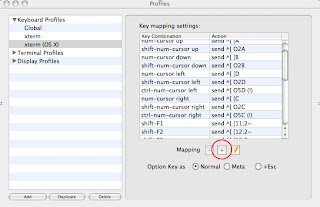

Comments
Post a Comment