Python再インストール(Mac)
Python学習中。
ライブラリrequestsをインストール出来ない。
SSLが使えないという内容のエラーが出る。
Pythonの再インストールで解決した。 以下、メモ。
1)環境
2)エラー内容
Could not fetch URL https://pypi.org/simple/requests/: There was a problem confirming the ssl certificate: HTTPSConnectionPool(host='pypi.org', port=443): Max retries exceeded with url: /simple/requests/ (Caused by SSLError("Can't connect to HTTPS URL because the SSL module is not available.")) - skipping
Could not fetch URL https://pypi.org/simple/pip/: There was a problem confirming the ssl certificate: HTTPSConnectionPool(host='pypi.org', port=443): Max retries exceeded with url: /simple/pip/ (Caused by SSLError("Can't connect to HTTPS URL because the SSL module is not available.")) - skipping
WARNING: pip is configured with locations that require TLS/SSL, however the ssl module in Python is not available.
WARNING: Retrying (Retry(total=4, connect=None, read=None, redirect=None, status=None)) after connection broken by 'SSLError("Can't connect to HTTPS URL because the SSL module is not available.")': /simple/requests/
WARNING: Retrying (Retry(total=3, connect=None, read=None, redirect=None, status=None)) after connection broken by 'SSLError("Can't connect to HTTPS URL because the SSL module is not available.")': /simple/requests/
WARNING: Retrying (Retry(total=2, connect=None, read=None, redirect=None, status=None)) after connection broken by 'SSLError("Can't connect to HTTPS URL because the SSL module is not available.")': /simple/requests/
WARNING: Retrying (Retry(total=1, connect=None, read=None, redirect=None, status=None)) after connection broken by 'SSLError("Can't connect to HTTPS URL because the SSL module is not available.")': /simple/requests/
WARNING: Retrying (Retry(total=0, connect=None, read=None, redirect=None, status=None)) after connection broken by 'SSLError("Can't connect to HTTPS URL because the SSL module is not available.")': /simple/requests/
ERROR: Could not find a version that satisfies the requirement requests (from versions: none)
ERROR: No matching distribution found for requests
WARNING: pip is configured with locations that require TLS/SSL, however the ssl module in Python is not available.
WARNING: There was an error checking the latest version of pip.
>>> import ssl
Traceback (most recent call last):
File "<stdin>", line 1, in <module>
File "/usr/local/Cellar/python@3.10/3.10.9/Frameworks/Python.framework/Versions/3.10/lib/python3.10/ssl.py", line 99, in <module>
import _ssl # if we can't import it, let the error propagate
ImportError: dlopen(/usr/local/Cellar/python@3.10/3.10.9/Frameworks/Python.framework/Versions/3.10/lib/python3.10/lib-dynload/_ssl.cpython-310-darwin.so, 0x0002): Library not loaded: '/usr/local/opt/openssl@1.1/lib/libssl.1.1.dylib'
Referenced from: '/usr/local/Cellar/python@3.10/3.10.9/Frameworks/Python.framework/Versions/3.10/lib/python3.10/lib-dynload/_ssl.cpython-310-darwin.so'
Reason: tried: '/usr/local/opt/openssl@1.1/lib/libssl.1.1.dylib' (no such file), '/usr/local/lib/libssl.1.1.dylib' (no such file), '/usr/lib/libssl.1.1.dylib' (no such file)
Error: An exception occurred within a child process:
RuntimeError: /usr/local/opt/openssl@1.1 not present or broken
Please reinstall openssl@1.1. Sorry :(
3)Pythonアンインストール
$ brew uninstall python3
$ pyenv uninstall 3.10.9
$ pyenv global system
4)Pythonインストール(pyenv使用)
$ pyenv install 3.9.0
$ pyenv global 3.9.0
$ curl -kL https://bootstrap.pypa.io/get-pip.py | python3
5)解決した
$ python3
Python 3.9.6 (default, Oct 18 2022, 12:41:40)
[Clang 14.0.0 (clang-1400.0.29.202)] on darwin
Type "help", "copyright", "credits" or "license" for more information.
>>>
>>>
>>>
>>> import ssl
>>> ssl
<module 'ssl' from '/Library/Developer/CommandLineTools/Library/Frameworks/Python3.framework/Versions/3.9/lib/python3.9/ssl.py'>
>>>
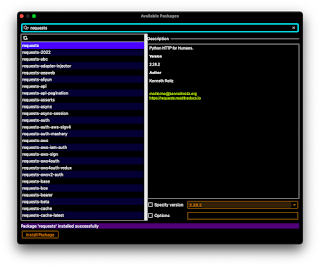
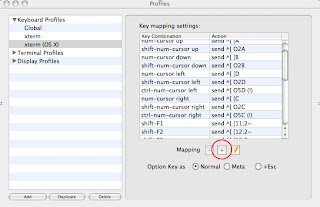

Comments
Post a Comment