Git 使ってみる
私のMacに Gitクライアントをインストールした。
OSバージョン: macOS Monterey Version 12.6.2
1) brew install git
MacBook-ea$ brew install git
Running `brew update --auto-update`...
==> Auto-updated Homebrew!
Updated 1 tap (homebrew/core).
==> New Formulae
ancient libaribcaption qdmr
cargo-make liblerc soplex
cargo-release libsais tetra
clang-build-analyzer m1ddc xcdiff
crfsuite mdless zsh-autopair
juicefs opencl-clhpp-headers
You have 13 outdated formulae installed.
You can upgrade them with brew upgrade
or list them with brew outdated.
==> Fetching git
==> Downloading https://ghcr.io/v2/homebrew/core/git/manifests/2.39.1
######################################################################## 100.0%
==> Downloading https://ghcr.io/v2/homebrew/core/git/blobs/sha256:b9849b6591a22a
==> Downloading from https://pkg-containers.githubusercontent.com/ghcr1/blobs/sh
######################################################################## 100.0%
==> Pouring git--2.39.1.monterey.bottle.tar.gz
==> Caveats
The Tcl/Tk GUIs (e.g. gitk, git-gui) are now in the `git-gui` formula.
Subversion interoperability (git-svn) is now in the `git-svn` formula.
Bash completion has been installed to:
/usr/local/etc/bash_completion.d
==> Summary
🍺 /usr/local/Cellar/git/2.39.1: 1,617 files, 47.5MB
==> Running `brew cleanup git`...
Disable this behaviour by setting HOMEBREW_NO_INSTALL_CLEANUP.
Hide these hints with HOMEBREW_NO_ENV_HINTS (see `man brew`).
MacBook-ea$
2) git --version
MacBook-ea$ git --version
git version 2.39.1
3) 初期設定
MacBook-ea$
MacBook-ea$ git config --global user.name "XXXXXX"
MacBook-ea$ git config --global user.email "XXXX@XXXXX.XXX"
MacBook-ea$
GitサーバはGithubを利用することにした。
基本機能だけなら無料で使える。 サインナップする。
サインナップ完了した。
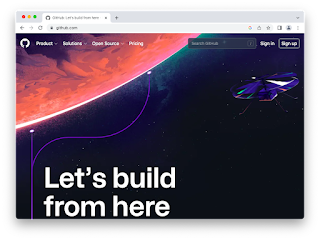

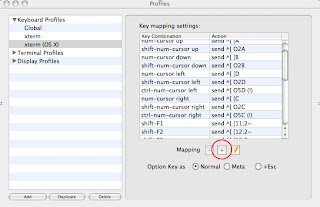

Comments
Post a Comment