GitHub トークン作成
git push <URL>するとエラーになった。
remote: Support for password authentication was removed on August 13, 2021.
remote: Please see https://docs.github.com/en/get-started/getting-started-with-git/about-remote-repositories#cloning-with-https-urls for information on currently recommended modes of authentication.
fatal: Authentication failed for 'https://github.com/<GITHUB_USERNAME>/<REPOSITORY_NAME>.git/'
MacBook-ea$ git push https://github.com/<GITHUB_USERNAME>/<REPOSITORY_NAME>.git
Username for 'https://github.com': <GITHUB_USERNAME>
Password for 'https://<GITHUB_USERNAME>@github.com': <トークンを入力する>
Enumerating objects: 4, done.
Counting objects: 100% (4/4), done.
Delta compression using up to 4 threads
Compressing objects: 100% (2/2), done.
Writing objects: 100% (4/4), 288 bytes | 288.00 KiB/s, done.
Total 4 (delta 0), reused 0 (delta 0), pack-reused 0
To https://github.com/<GITHUB_USERNAME>/<REPOSITORY_NAME>.git
* [new branch] main -> main
MacBook-ea$
よかったよかった。
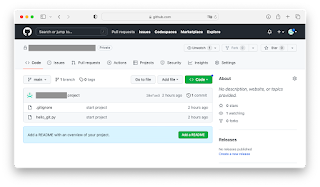
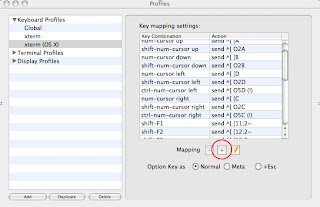

Comments
Post a Comment