AWS EC2 Ubuntu server: Install Python
AWS上のUbuntuにPythonインストールして、Macからrsyncで自作のPythonススクリプトをUbuntuに渡すところまでのメモ。
Deploy my python scripts to AWS EC2 Ubuntu Server
- Install python
- Install python packages
- Put my python scripts
- Test my python scripts
- Set crontab
Install python
confirm existing python
$ which python{,2,3}
/usr/bin/python3
$ ls -la /usr/bin/python3
lrwxrwxrwx 1 root root 10 Aug 18 2022 /usr/bin/python3 -> python3.10update pakages
sudo apt update
sudo apt upgrade -yinstall pip
sudo apt install -y python3-pipadd apt repository
sudo apt install -y software-properties-common
sudo add-apt-repository ppa:deadsnakes/ppaapt update
sudo add-apt-repository ppa:deadsnakes/ppalist python3
sudo apt list python3.*Install python3.9
sudo apt install -y python3.9 python3.9-venvset alternatives
sudo update-alternatives --install /usr/bin/python python /usr/bin/python3.10 120
sudo update-alternatives --install /usr/bin/python python /usr/bin/python3.9 110show alternatives
sudo update-alternatives --config pythonexsample
$ sudo update-alternatives --config python
There are 2 choices for the alternative python (providing /usr/bin/python).
Selection Path Priority Status
------------------------------------------------------------
* 0 /usr/bin/python3.10 120 auto mode
1 /usr/bin/python3.10 120 manual mode
2 /usr/bin/python3.9 110 manual mode
Press <enter> to keep the current choice[*], or type selection number: switch python version
$ sudo update-alternatives --config python
There are 2 choices for the alternative python (providing /usr/bin/python).
Selection Path Priority Status
------------------------------------------------------------
0 /usr/bin/python3.10 120 auto mode
1 /usr/bin/python3.10 120 manual mode
* 2 /usr/bin/python3.9 110 manual mode
Press <enter> to keep the current choice[*], or type selection number:
$
$ python3 -V
Python 3.10.6
$
$ python -V
Python 3.9.16create venv
mkdir -p ~/venv/python3.9
cd ~/venv/python3.9/
python -m venv myproject1activate venv
source ~/venv/python3.9/myproject1/bin/activateexample
ubuntu@ip-172-XX-XX-XX:~/venv/python3.9$ source ~/venv/python3.9/myproject1/bin/activate
(myproject1) ubuntu@ip-172-XX-XX-XX:~/venv/python3.9$
(myproject1) ubuntu@ip-172-XX-XX-XX:~/venv/python3.9$ python
Python 3.9.16 (main, Dec 7 2022, 01:12:08)
[GCC 11.3.0] on linux
Type "help", "copyright", "credits" or "license" for more information.
>>>
>>>
>>> print('hello')
hello
>>> exit()
(myproject1) ubuntu@ip-172-XX-XX-XX:~/venv/python3.9$ Install python packages
get package information on my Mac
pip freeze example
(venv) mymac:upload-to-AWS$ pip freeze > requirements.txtsend package information to my EC2
rsync -v (source) (destination)example
- send file from my Mac
'ec2' is configured hostname in ~.ssh/config.
(venv) mymac:upload-to-AWS$ rsync -v ./requirements.txt ec2:requirement.txt requirements.txt sent 3098 bytes received 42 bytes 897.14 bytes/sec total size is 3001 speedup is 0.96recieved file on my EC2.
ubuntu@ip-XX-XX-XX:~$ ls -l total 8 -rw-r--r-- 1 ubuntu ubuntu 3001 Mar 21 13:59 requirement.txt drwxrwxr-x 3 ubuntu ubuntu 4096 Mar 21 13:15 venv
install packages on my EC2
source ~/venv/python3.9/myproject1/bin/activate
pip install -r requirement.txt example
ubuntu@ip-172-XX-XX-XX:~$ source ~/venv/python3.9/myproject1/bin/activate
(myproject1) ubuntu@ip-172-XX-XX-XX:~$ ls -l
total 8
-rw-r--r-- 1 ubuntu ubuntu 3001 Mar 21 13:59 requirement.txt
drwxrwxr-x 3 ubuntu ubuntu 4096 Mar 21 13:15 venv
(myproject1) ubuntu@ip-172-XX-XX-XX:~$
(myproject1) ubuntu@ip-172-XX-XX-XX:~$ pip install -r requirement.txt Put my python scripts on EC2
example
make directory for my script on EC2.
(myproject1) ubuntu@ip-172-XX-XX-XX:~$ cd venv/python3.9/myproject1/
(myproject1) ubuntu@ip-172-XX-XX-XX:~/venv/python3.9/myproject1$ mkdir rec-countsend my script files from my Mac.
myproject1/rec-count/ (my_script).py
sent 1223 bytes received 42 bytes 361.43 bytes/sec
total size is 1120 speedup is 0.89
mymac:upload-to-AWS$ ensure recieved files on EC2.
ubuntu@ip-172-XX-XX-XX:~/venv/python3.9/myproject1/rec-count$ ls -la
total 24
drwxrwxr-x 2 ubuntu ubuntu 4096 Mar 21 15:55 .
drwxrwxr-x 8 ubuntu ubuntu 4096 Mar 21 15:38 ..
-rw-r--r-- 1 ubuntu ubuntu 1120 Mar 21 15:55 (my_script).pyNext steps are...
- Test my python scripts on EC2
- Set crontab
over
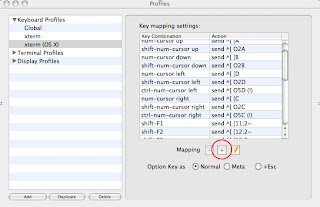

Comments
Post a Comment